Whether you’re a new imaging system owner or have had your equipment for some time, its maintenance deserves as much thought and consideration as the original decision of which system to buy.
It’s not a matter of if you should have a service contract. Even the best equipment must have a regular preventive maintenance schedule, and good service is crucial for keeping your machine up and running.
So, how do you select a reputable partner? In this blog, we’ll discuss what to look for in an equipment service provider.
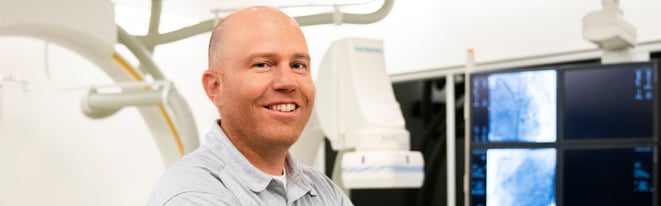
1. 24/7 Support. This is especially important if you’re an emergency room, but it also applies to facilities of all kinds. You need to know you’ll be able to reach your service provider at all hours, not just during their own regular business hours.
2. Local Call Center. The call center handling your requests should be in a central or regional location. When the center is far away and handling requests from the entire country, your customer service experience may be compromised, particularly for more complex issues that can’t be solved over the phone. A local call center ensures the team you speak with is in regular contact and close proximity with those in the field. You need to know your request can be quickly passed on to the right person if needed.
3. Local Field Service Engineers. Your call center must be able to instantly connect you with field service engineers living within your area who care about you and your business and can respond immediately to your needs. It’s about being there—in person—when it counts. Bonus: if you have their direct numbers.
4. A Solid Reputation. You want a service partner that is as accountable to you as you are to your patients. Vendors like this demonstrate a personal commitment to your equipment—so much so that they’re willing to get on the table and be scanned themselves. When evaluating a vendor, considering asking your colleagues about the vendor’s reputation. Be sure to ask for references. Pay close attention to their communication style. A true service partner is proactive. They go above and beyond to ensure you and your team are in the loop about planned upgrades, potential challenges, the status of parts – about everything.
5. Advanced Engineer Training. The servicer you’re considering must provide assurances about the qualifications of the engineers responsible for servicing your imaging equipment. You don’t want an inadequately trained provider to show up and “give it a go.” Not only should servicers be willing to invest in the proper certification it takes to responsibly service equipment, but they should be able to demonstrate ongoing, OEM-approved education and hands-on training.

6. Staff Education. A key part of any service contract should be the vendor’s willingness to train imaging staff on the necessities of the equipment. This should focus on both the software and the hardware. Special attention should be placed on how to maximize efficiency on the equipment, the best practices to prevent rapid wear and tear, and basic troubleshooting for some of the most common errors.
7. Remote Capabilities. While some equipment repairs require an FSE to diagnose and/or fix the problem onsite, your service provider should also be able to tap into your system from the call center or the FSE’s off-site location. Initiating some repairs remotely means it’s possible to achieve remarkable uptime on your equipment. Diagnosing problems off-site can provide a faster method of ordering the necessary parts and getting the issue fixed promptly.
To start a conversation, download “Questions to Ask Your Current or Prospective Service Vendor”
8. Proactive Monitoring. You shouldn’t have to wait for something to go wrong to initiate a service call. Depending on the criticality of your situation, you may need your service provider to proactively monitor your system. They can diagnose potential problems before those issues bring it to the breakdown point. It should be possible for your contracted service team to tap in and remotely fix software issues or order parts reaching their typical end-of-lifespan.
9. Proof of Uptime. Your vendor should be able to provide documentation along with case studies demonstrating their typical uptime metrics.
10. Proof of Response. Your service provider should also be willing to guarantee a certain response time when you reach out to the call center, or your equipment goes down. This should be built into the contract or made explicit in the language surrounding the deal. The guarantee should come with assurances about what will happen if that window isn’t met, such as an extension of the service contract. Four to eight hours is an excellent arrival window to shoot for, one made easier when the service provider can also guarantee the Field Service Engineer lives within your vicinity.
11. Parts Availability. Even the most attentive service engineer won’t be able to do much if they can’t procure the parts necessary to get a highly sensitive piece of imaging equipment back up and running. Partnerships with the original equipment manufacturer ensure premium, expedited access to regional distribution depots and prompt delivery of necessary items. If the vendor is not connected to OEM parts, it’s critical your service provider can procure and quickly deliver high-quality parts essential to the operation of your imaging equipment—and is willing to go the extra mile to do so. Just because a vendor can find a part cheaply or quickly, doesn’t mean it’s the best option. In fact, some vendors rely exclusively on secondhand or third-party parts, and these used parts have already gone through substantial wear and tear. What’s more, these parts are frequently rejected as incompatible by the imaging system, meaning a second order needs to be placed, extending downtime even further.
12. Obsolescence Protection. Automated software and hardware system updates are a must. This can vary by the system, so ask the vendor what kinds of updates you can expect and what kind of schedule they’ll be released on. What will their involvement be in the updates? Are the engineers trained on the system changes resulting from a software update?
13. Utilization Analysis Depending on the system, you may be able to opt into a monitoring program that considers usage patterns and creates an operations analysis that provides insights on making workflow improvements and getting more out of your system.







Comments